How To Use
No Login Required & Free To Use
- Favorites List
Create A Favorites List Of Cool Things To Do. Simple Click The Heart “🤍” Icon Next To Item You Would Like To Save.
- Create To-Do List
Create a To Do List. Simple select the list type and enter a task to complete. Your list will auto save and only viewable on your device browser.
- Calendar View
You can Change calendar view from Pinboard to Agenda. You can also search dates to view Upcoming Events. - Event Notifications
Click on an event you would like to save. Then Tap Green Calendar Icon Above Event Title To Save Event To you Device. Make sure to and Add Reminder.
- Night Mode
View Local nightlife & Events. Simple click the “Tonite” tab in the Region Guides.
- Listen To Music
Find music stream in “Feel The Vibes” or “On Air Today” in local calendars. Simple tap and click the play button.
Error get alias